Getting Started
Why use R2-D2?
- Help you come up with stronger passwords
- Help you store passwords
Install
Requirements
- Unix/Linux machine
- Terminal
Enter the code below into your terminal to set up R2-D2
clone https://github.com/lycb/R2-D2
cd R2-D2
npm install
npm link
r2d2 --help
Commands
r2d2 generate [PASSWORD_NAME]
Generate passwords. User must specify a name for the password.
USAGE
$ r2d2 generate [PASSWORD_NAME]
OPTIONS
-h, --help show CLI help
r2d2 remove [PASSWORD_NAME]
Removes a specific password or all passwords.
USAGE
$ r2d2 remove [PASSWORD_NAME]
OPTIONS
-a, --all remove all passwords
-h, --help show CLI help
r2d2 list
Prints out all the saved passwords.
USAGE
$ r2d2 list
Screenshot
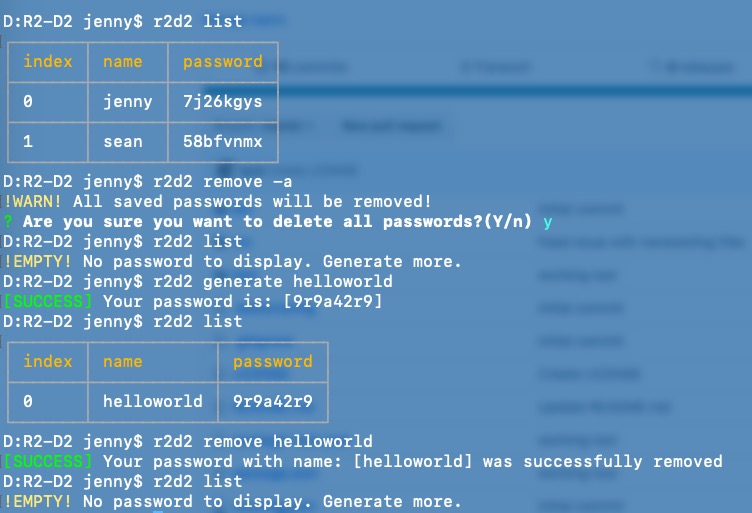
FAQs
- Is the file encrypted / Is it safe?
- No encryption is currently implemented
- Can I change where to save the file?
- Yes, you can edit the PasswordAPI.js file and change where you save the password
- Is there a limit to how many passwords I can save?
- There is no limit.
- Do I have special characters?
- No special characters will be generated in the passwords
- Can I change the length of how many characters I want in my password?
- Currently you cannot, all passwords will be 8 characters long
Support
- Create an issue
- Be specific of the issue you want help with
- You can follow the github issue creation guide from this link
Want to contribute?
View our Contribution Guidelines